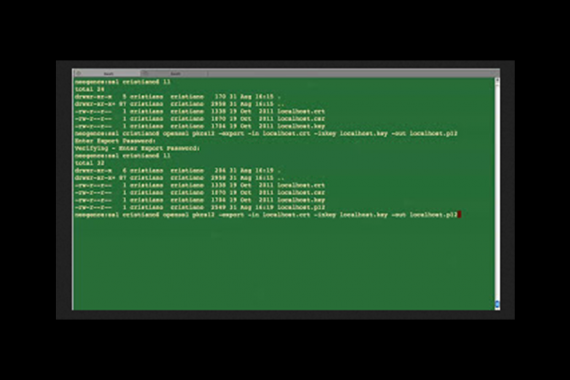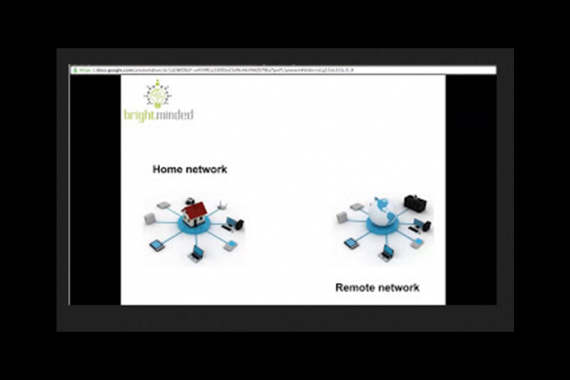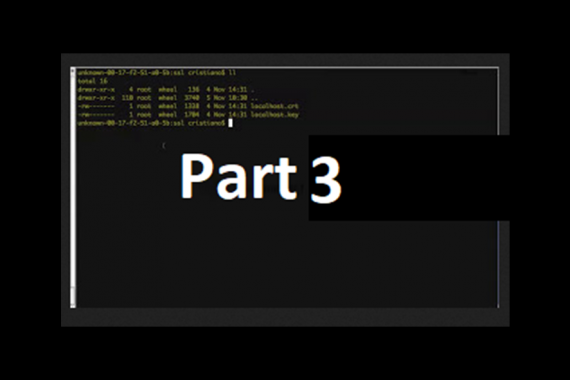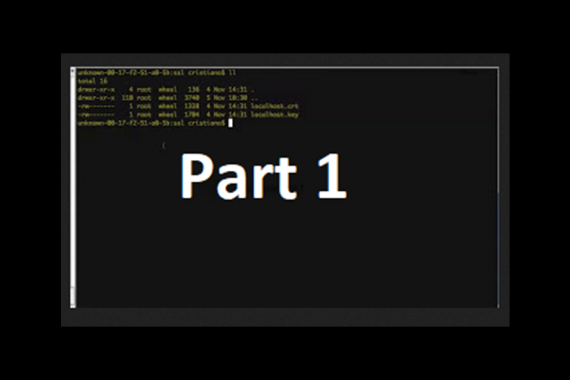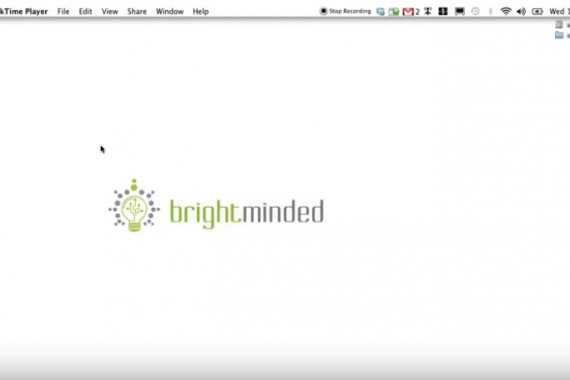Blog
Thoughts, insights all hot off the virtual press.
JAR signing using openssl certificate made simple
SSL basics: breaking down the Secure Sockets Layer basics
SSH tunneling in a real life example
SSH tunnelling and connecting to a remote database
Installing an SSL certificate on Apache (Part 3 of 3)
SSL certificate installation on Apache (Part 2 of 3)
SSL certificate installation on Apache (Part 1 of 3)
Openssl command tools: how to create a self-signed certificate?
Pages