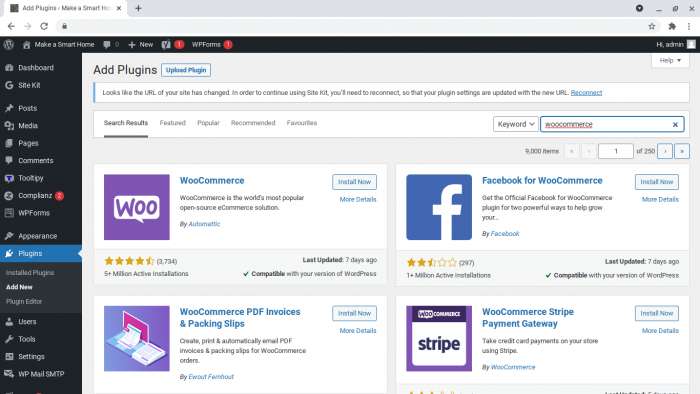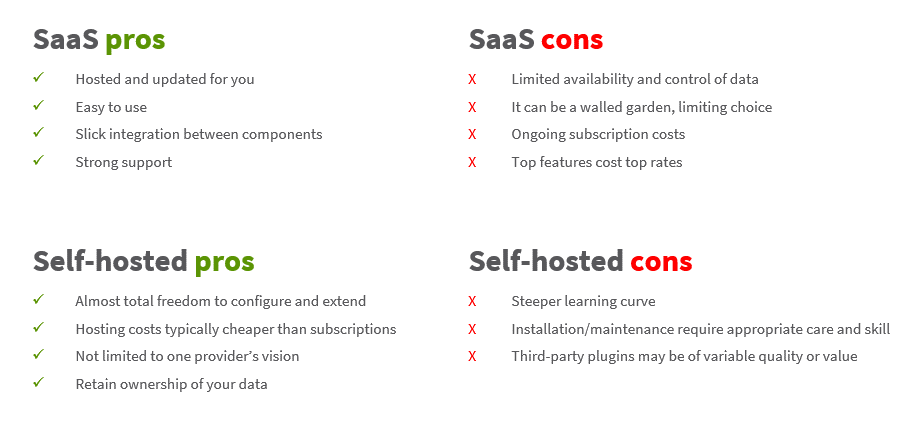WooCommerce vs Shopify: which is the best e-commerce platform?
If you sell online, your website needs an e-commerce platform you can depend upon, customise, and extend. But which is better: WooCommerce or Shopify?

TL;DR summary:
- Platform Type: WooCommerce is open-source and self-hosted (requires WordPress), giving full control; Shopify is hosted and proprietary, easier to set up.
- Ease of Use: Shopify is beginner-friendly with drag-and-drop tools; WooCommerce requires more setup but offers greater flexibility.
- Features & SEO: Both support products, subscriptions, and marketing, but WooCommerce offers deeper customisation and superior SEO via WordPress plugins.
- Security & Support: Shopify handles security and offers 24/7 support; WooCommerce requires self-managed security, with support mostly from the community or developers.
- Best Fit: Shopify suits small businesses or beginners; WooCommerce is ideal for those wanting full control, scalability, and custom solutions.
When your business depends on online sales, you need to build your website on the right e-commerce platform. For millions of the world’s best and busiest websites, the choice is Shopify or WooCommerce. But how do they compare, and what is the best e-commerce platform to use?
In this article, we take a deep dive into the two platforms, comparing them using the following twelve criteria to see which one comes out on top:
1. WooCommerce vs Shopify market share
2. WooCommerce vs Shopify: the basics
3. What are the differences between Shopify and WooCommerce?
4. WooCommerce vs Shopify: features
5. What are the pros and cons of Shopify versus WooCommerce?
6. Functionality and ease of use: Shopify versus WooCommerce
7. Is WooCommerce or Shopify better for SEO?
8. How secure are WooCommerce and Shopify?
9. How do Shopify and WooCommerce compare on customer support?
10. How do Shopify and WooCommerce compare on price?
11. Can I migrate from Shopify to WooCommerce?
12. Which platform is right for me: Shopify or WooCommerce?
When you start looking for an e-commerce platform for your business, you’ll quickly discover there’s a lot of providers, all with their plus and minus points. So why focus on WooCommerce and Shopify in this article?
For a start, they’re among the most popular solutions – particularly among the world’s leading e-commerce sites. WooCommerce accounts for nearly a quarter (23.4%) of the web’s e-commerce. And while Shopify is behind ‘just’ 3.7% of sites, the company still claims 1.7 million customers.
Things get more interesting if you look at the internet’s top one million sites by traffic, as reported by BuiltWith. Of these, more than a quarter (296,086) use e-commerce technologies. WooCommerce (28%) and Shopify (19%) dominate – with Magento (9%) third.
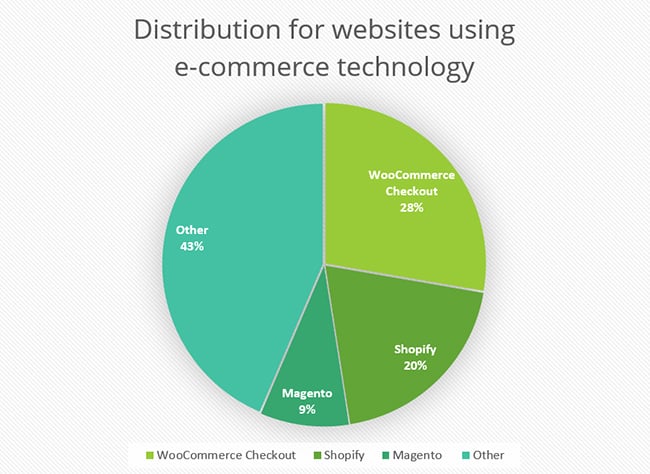
Of course, there’s a reason for that popularity. Both Shopify and WooCommerce are feature-rich, robust e-commerce solutions. Drill into the details, however, and you’ll see significant differences that could have a genuine impact on your business.
So, what are the differences between Shopify and WooCommerce? How do you choose the right one for your store?
WooCommerce vs Shopify: the basics
Before we dive into the differences between the two platforms, it’s helpful to take a top-level look at what both platforms are and what they can do. In the most basic sense, an e-commerce platform is a system you can integrate with your website to support online sales. It’s usually a collection of technologies capable of handling payments and transaction processing at the very least, and often various other commerce roles such as basic inventory management.
In reality, e-commerce solutions can be extended or integrated with existing systems to power many different commerce models.
So, let’s compare Shopify to WooCommerce:
 Shopify
Shopify
Launched: 2006
Owned by: Shopify Inc.
Market share: 3.7% (April 2021, Statistica)
Underlying language: Ruby on Rails
 WooCommerce
WooCommerce
Launched: 2011
Owned by: Automattic Inc.
Market share: 23.4% (April 2021, Statistica)
Underlying language: PHP
As you can see, both are reasonably mature platforms, having been around for at least ten years. In that time, they’ve both had time to develop active communities: each supports extended functionality through third-party apps or plugins. Either platform is capable of scaling with the smallest to largest e-commerce business, so in theory, there’s no need to migrate away from either if you are happy with the way they work.
If that sounds like a short list of similarities, it is!
While Shopify and WooCommerce do similar jobs, similarly well, they’re very different platforms, based on different philosophies.
What are the differences between Shopify and WooCommerce?
For the most part, the differences between WooCommerce and Shopify come down to their contrasting approach. While Shopify is a proprietary, hosted platform, WooCommerce is an open-source platform that you need to install and host yourself – or find someone to do it for you.
This difference defines the character of each, influencing factors including their cost, ease of use and extensibility.
We’ll delve further into the details, but at the top level, WooCommerce is a WordPress plugin. You need to install, host it and keep it updated, but you’ll have complete freedom to customise it and total control over your data.
You don’t need to install or update Shopify – just configure it. While its simplified, proprietary platform makes it easier for beginners, it does mean there’s a limit to the changes you can make. Importantly, you also have some limitations on how you can use your data, which sit in Shopify’s database, rather than one you own.
But there are other aspects of Shopify’s proprietary ecosystem that need consideration.
While both platforms let you choose from multiple payment gateways, Shopify levies a charge of up to 2% if you don’t use theirs – in addition to whatever the third-party gateway itself bills you.
You can customise both Shopify and WooCommerce, but in slightly different ways. Shopify offers themes and apps that let you customise how it looks and works. WooCommerce, on the other hand, fits into the broader WordPress ecosystem. You can customise it with the same freedom with which you’d personalise your own website.
That means access to countless themes and plugins, plus the ability to modify code wherever you need.
We’ll look in more depth at these differences and more, but to summarise:
- WooCommerce is open-source. You need to manage it, but ultimately it offers more flexibility.
- Shopify is a proprietary platform. It’s easier to set up and maintain, but far less customisable.
WooCommerce vs Shopify: features
Shopify and WooCommerce are two fully loaded e-commerce platforms – it’s almost easier to list the features they don’t have!
Instead, we’ve pulled out the top features of both below before comparing them point by point.
WooCommerce features
As we’ve already mentioned, WooCommerce is a self-hosted e-commerce solution that fits right into the WordPress platform. With thousands of independent and commercial developers offering WooCommerce plugins, you can extend and configure it in all kinds of cool ways. At its core, however, you’ll find:
- Support for services and physical goods, one-time purchases, and subscriptions
- Payment through WooCommerce Payments without setup or monthly fees
- Support for credit cards, bank transfers, cheques, Stripe, PayPal, Apple Pay, Google Pay and more
- Native shipping integration for US customers, third-party solutions for those elsewhere
- A mobile app for order management
- Marketing integrations, supporting leading platforms such as Mailchimp, Facebook, Google Ads and Google Analytics
- Thousands of free and premium themes and extensions
- Full translations into 24 languages
- A block-based design approach mirroring WordPress editor
Shopify features
Shopify originated because the founders couldn’t find an e-commerce solution they liked – so they wrote their own.
Today its SaaS approach very much makes it a ‘store in a box’: it’s easy to open it up and create an online business.
This quick deployment helps you get the most from features, including:
- Sell anywhere – native support for physical point-of-sale, and web, social media and other digital marketplaces
- Integrated and synchronised basic inventory management across multiple locations
- Website builder, with more than 70 free and premium themes
- Drag and drop store builder
- Inbuilt SEO and audience targeting tools
- Marketing tools including campaign creation, analytics, and emails
- Integrated payments platform supporting credit cards, Apple Pay and Google Pay (at additional cost)
- Hosting and shopify.com subdomain (your_shop.shopify.com) included
- Shopify Ping app offers chat-based sales support
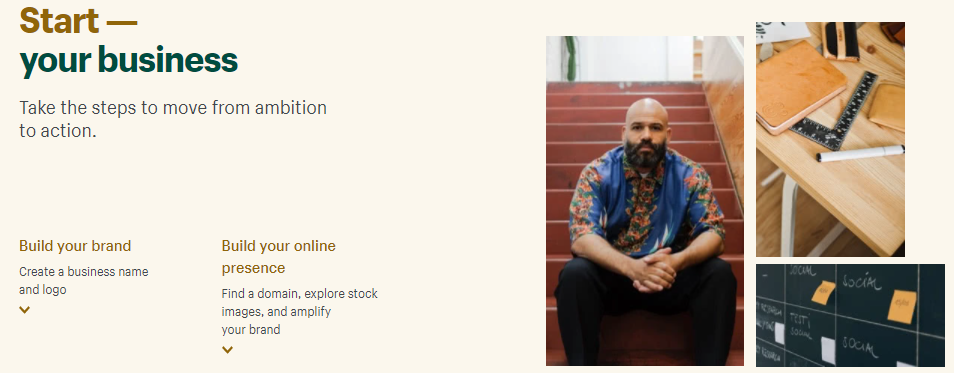
How do Shopify and WooCommerce compare? It’s best to group their features into functional areas and give them a score from 1-5 (5 being high).
Here we’ve summarised which does best in each area, and why:
| Feature | WC | SF | Why? |
|---|---|---|---|
| Ease of setup and use | 4 | 5 | Shopify is built for simplicity and primarily delivers on it |
| Features | 5 | 5 | Both platforms support almost any conceivable e-commerce business |
| Flexibility | 5 | 3 | Both are highly customisable and flexible, but WooCommerce’s open-source ecosystem wins out |
| Payment handling | 5 | 4 | Both are highly flexible, but Shopify charges you for using third-party payments services |
| Costs | 4 | 3 | The price comparison comes down to how you use it. WooCommerce is often cheaper but not always |
| Maintenance and security | 4 | 5 | With WooCommerce, it’s up to you or your developers to keep the installation up to date. Shopify does it automatically |
| Multi-region support | 4 | 3 | WooCommerce edges this for wider, cheaper language support |
| SEO features | 5 | 4 | Shopify’s SEO optimisations are great for simplicity, but WooCommerce supports more advanced customisations |
| Support | 3 | 4 | Shopify’s dedicated support makes it a clear winner here, although a lot of third party support is available for WooCommerce |
| Total | 39 | 36 |
It’s a very close-run thing.
Shopify is excellent out of the box and may be the simplest and slickest way to put together a store.
For us, however, WooCommerce edges it thanks to its superior extensibility and the way you can customise it to do almost anything.
BrightMinded client testimonial
“We received a recommendation to use BrightMinded’s services at a crucial time when we were stuck with our website, and their work really blew us away! They built us a website and a fully integrated e-commerce platform from scratch.”
Nick Bova, founder and CEO of Bova UK
What are the pros and cons of Shopify versus WooCommerce?
As we’ve said, most of the differences between WooCommerce and Shopify stem from their very different approaches. Those differing approaches – hosted and proprietary versus self-hosted open-source – also explain each platform’s quite different pros and cons.
Shopify presents itself as a one-stop-shop.
Shopify will host your store, and you’ll use Shopify’s themes and drag ‘n’ drop shop builder to put together a platform. You’ll use Shopify’s SEO, marketing, and other tools, and… perhaps you’re beginning to see the pattern.
This all-in-one approach does bring lots of benefits.
You need much less technical knowledge to get a Shopify store running. Shopify’s own tools cover almost anything you want to do, and there are apps and integrations to extend it further or add in third-party services.
There are genuine benefits to having Shopify look after the more detailed aspects for you. You won’t need to worry about updating software or applying security patches.
Importantly, the platform is also PCI compliant, so you can start handling card transactions from day one.
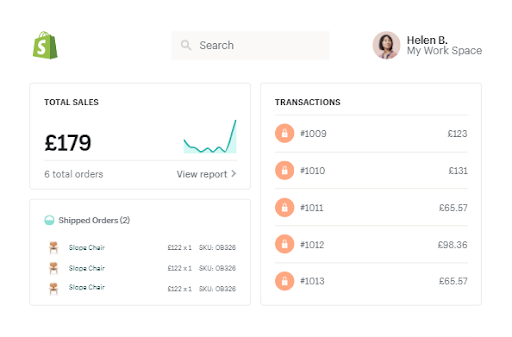
WooCommerce is worth the learning curve
This is where WooCommerce is very different to Shopify. For a start, you’ll need a WordPress website even to get started, into which you’ll need to install WooCommerce and any of the supporting themes and plugins you need.
You – or your chosen e-commerce website developer – will be responsible for getting everything up and running. You’ll also need to stay on top of software updates and fixes.
That’s quite a considerable difference, but it’s worth it for WooCommerce’s advantages for many businesses. Most of these stem from the fact that, as we’ve mentioned, it’s both a hugely popular platform and one that taps into the thriving WordPress community.
There are thousands of themes and plugins to help you achieve what you want. And in the unlikely event you can’t find one, you can create or customise code to get things precisely as you need them.
Whereas you can’t easily change Shopify’s way of doing things, WooCommerce is as customisable as WordPress itself. And while hosting your own platform does add complexity, its many benefits include having complete control over your store data and business processes.
Self-hosted versus hosted
It’s worth looking more generally at the typical pros and cons of a platform you host yourself versus a hosted or SaaS platform.
Functionality and ease of use: Shopify versus WooCommerce
You may have gathered by now that with the two platforms’ differing approaches, there’s something of a trade-off between functionality – the things you can do – and how easy it is actually to do them.
It’s a vitally important comparison, so it’s worth drilling down in more detail.
As we’ve explained, Shopify is built to be a simple solution. It’s very much designed so that people with limited technical or e-commerce experience can build, customise and launch a fully functioning web store.
The user journey is simple: you create an account, buy (or link) a domain name such as www.yournewstore.com, then start creating the store itself.
Shopify offers loads of themes to get you started, and you can customise the layout by using their drag and drop functionality. You can create products and services and fill in your existing inventory.
If you’re going to be dropshipping – selling products you never physically handle – you can use the Oberlo integration to do it for you. Crucially, Shopify guides you through the whole process, and if it does get tricky, you can lean on Shopify’s excellent customer support.
WooCommerce won’t hold your hand in quite the same way, but in truth, it’s also relatively easy to get up and running. The main point is that you’ll need a domain and either a hosted WordPress installation or your own hosting package on which you’ve installed WordPress. Some hosting providers even have one-click wizards to help you install WordPress and WooCommerce.
Once you’ve got a site up and running, starting a shop is as simple as installing the WooCommerce plugin. From there, WooCommerce is similarly easy compared to Shopify, with wizards to help you through the initial setup and similarly straightforward configuration options.
Both platforms have a similar core level of functionality. They make it easy to set up basic online stores selling goods or services and are designed to handle everyday logistical and financial needs such as payments, shipping, and inventory management.
Both can also be extended beyond their core functions with apps (Shopify) and plugins (WooCommerce). In both cases, there’s a mix of free and premium options. Some potential drawbacks that should be mentioned are that some of the apps and plugins don’t always work well together, and that they can become tricky to manage. This can make it hard to create the exact functionality required in Shopify. In WooCommerce you can work around this by having an e-commerce development partner adapt the platform to your exact needs.
There’s no shortage of excellent Shopify apps. Ultimately, however, WooCommerce’s size and open-source nature mean that there’s an even greater choice – Websitebuilderexpert.com has counted more than 50,000 plugins! You may need more technical skills to configure some WooCommerce options, but you have a far wider choice and freedom.
Is WooCommerce or Shopify better for SEO?
No matter how brilliant your shop or the things you sell, success means promoting it as actively as possible. That means you’ll need to use the email, social and other marketing tools available for both Shopify and WooCommerce, but it also means optimising your store’s content and structure for search.
Both Shopify and WooCommerce create stores that are designed with sound SEO principles in mind.
Shopify can be enhanced further through apps such as SEO Booster, but ultimately there’s a limit to the changes you can make to your site – for example, you don’t have complete freedom when it comes to changing your URL structure.
Because WooCommerce is part of the WordPress ecosystem, it doesn’t suffer from this limitation – with the right skills, you can change almost anything about how your site looks or works.
You can also benefit from the platform’s unrivalled SEO tools, using integrations like Google Site Kit or the brilliant and straightforward Yoast plugin.
In short, in the WooCommerce vs Shopify SEO battle, Shopify is good, but WooCommerce is even better.
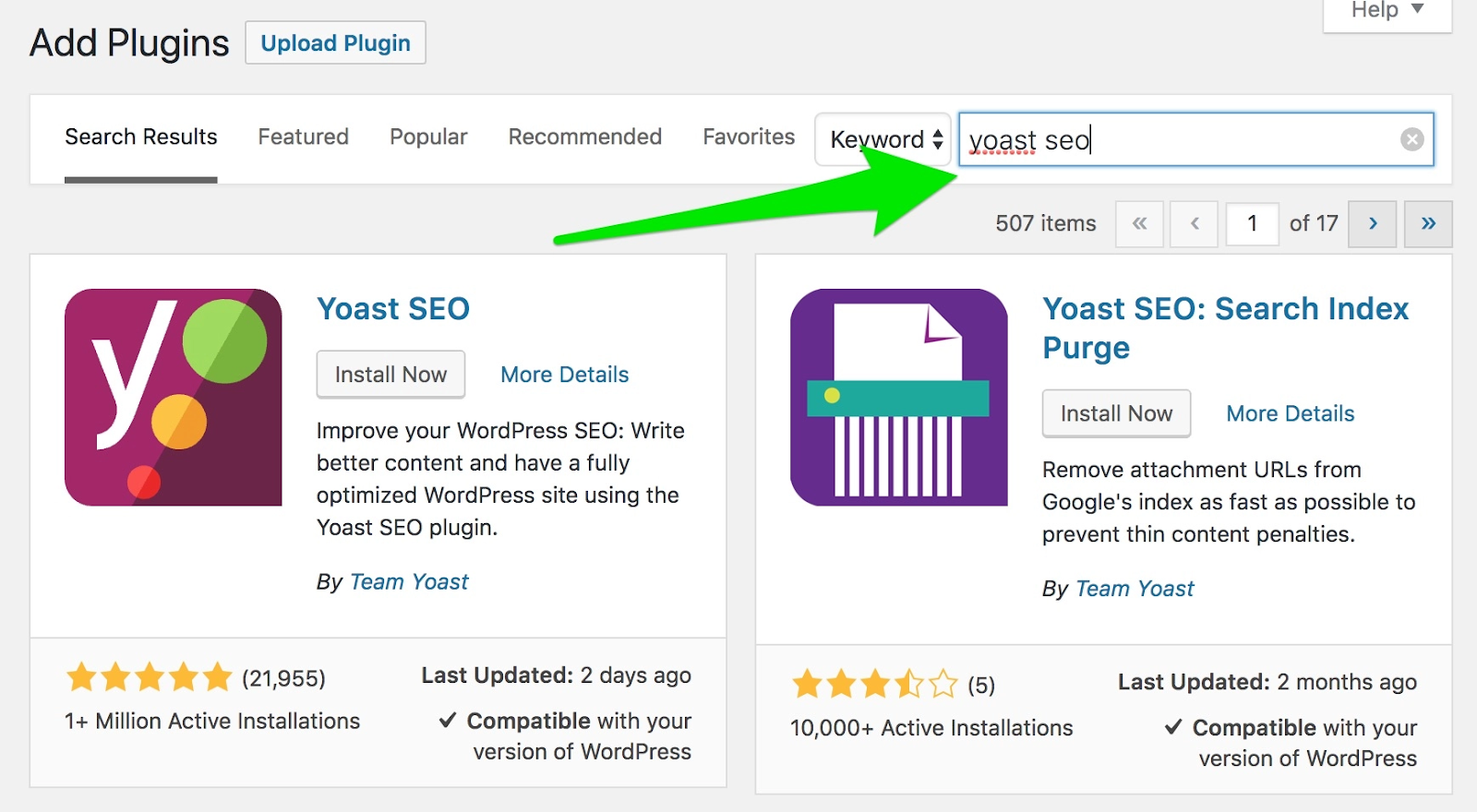
How secure are WooCommerce and Shopify?
Like most things with Shopify, security is easy.
As a hosted platform, Shopify is responsible for securing your store and its product, customer, and transaction data.
In practice, this means that customer interactions with Shopify stores are protected with SSL and that Shopify actively works to keep hackers out of its systems.
That’s overwhelmingly a good thing as it’s one less headache for you, but it’s not foolproof. In September 2020, Shopify confirmed that two of its own staff had been involved in stealing transaction records from a small group of merchants.
While WooCommerce is designed with security in mind, actually securing a WooCommerce store is more involved.
If you’re self-hosting you’ll need to set up SSL yourself – many hosting packages support Let’s Encrypt, which is free. You’ll need to ensure your WordPress installation and all its plugins are regularly updated with security fixes.
You should also take great care to limit and secure staff logins, for example, by requiring two-factor authentication (2FA) and giving people appropriate permissions only.
With WooCommerce, you also need to be more aware of additional requirements.
For example, any web store that accepts card payments must comply with the Payment Card Industry Data Security Standard (PCI-DSS).
With Shopify, this happens out of the box, whereas with WooCommerce, you’ll be responsible for reporting compliance.
Both platforms are highly secure, but with WooCommerce, this requires much more setup and maintenance.
BrightMinded client testimonial
“We couldn’t be more impressed with the outcome. Anyone who’s looking for a bespoke software solution to serve their business needs should turn to the team at BrightMinded.”
Nick Bova, founder and CEO of Bova UK
How do Shopify and WooCommerce compare on customer support?
WooCommerce is robust, and in practice, it’s generally easy to use, but unless you have retained an agency to create your e-commerce site, getting support can be more involved.
As an essentially free product, help comes from the community of members and developers – although paying for plugins will often get you a dedicated helpline for that product, and some web hosts can help with guides and advice, too.
It’s important to remember that a WooCommerce store is essentially a plugin for a WordPress installation on a web server. Because hosts, installations, integrations, plugins and providers can interact in unpredictable ways, problems may be hard to track down. Configuring and supporting a complex WooCommerce store may be best left to a skilled WordPress web developer.
This is an area where Shopify’s more controlled ecosystem is an advantage. Because Shopify is selling a service, it provides 24/7 support on all plans – even the $9/month Shopify Lite. There are also plenty of guides and wizards designed to help you get things working in the first place.
How do Shopify and WooCommerce compare on price?

Just as with a ‘real’ store, there are unavoidable costs involved in running a web store. For the most part, these break down into three factors:
- Hosting costs
- Payment handling costs
- Additional paid plugins or apps
Let’s take a look at WooCommerce vs Shopify pricing.
Shopify has no free service, unlike some SaaS platforms, so after an optional 14-day free trial, you’ll need to pay a monthly subscription for your store. Aside from a $9/month Lite package, there are three subscriptions billed at $29-$299 per month.
Use Shopify Payments to handle transactions, and you’ll pay 2.2% of the transaction value plus 20p if you’re on Basic Shopify, at $29/month. This falls to 1.6% + 20p for Advanced Shopify. While you are free to use third-party payment handlers, Shopify levies a charge ranging from 0.5-2.0% on each transaction.
WooCommerce itself is free, which immediately makes it sound better value, but things may not be so straightforward when you factor in domain registration costs and WordPress hosting.
Still, for many businesses, these are likely to be existing operational costs, so opening a store may still count as a freebie.
WooCommerce lets you choose freely from payment handlers. While the fees vary, they’re typically comparable to Shopify’s own. One thing you won’t pay is Shopify’s third-party payments charge, which could be a significant advantage.
For both Shopify and WooCommerce, you’ll probably end up using one or more apps or plugins to build your store. These may involve subscription or one-off payments, but because every store is different, it’s impossible to say which platform will cost less in this regard.
Overall, it’s pretty likely that WooCommerce will prove cheaper if you’re already paying hosting costs. If not, Shopify’s all-in-one price may work out cheaper.
Either way, it’s worth pointing out that platform costs of a few hundred pounds are almost insignificant for a successful web store.
If you’re generating £200,000 in revenue a year by selling 2,000 products, you’ll be much more concerned by card fees – which could reach £3,600 or more – or by Shopify’s third-party levy, which could total £1,000 even at the lowest 0.5% rate.
Can I migrate from Shopify to WooCommerce?
We’ve explained how Shopify’s simplicity makes it ideal for beginners, but what happens if, over time, you need more control?
Fortunately, you can migrate from Shopify to WooCommerce, and it needn’t be particularly complex.
However, the first thing to understand is that while you can transfer all your product, customer, and transaction records, you’ll have to recreate your site design in WooCommerce or design a new look.
You can get the data across manually by exporting it from Shopify, then importing it into WooCommerce. While this usually works well, it can be a little arduous, so it might be something you want to pay a developer to do.
Need experienced WooCommerce developers to help you migrate from Shopify to WooCommerce?
TALK TO US TODAY
Alternatively, you can directly import products using a third-party utility such as Cart2Cart. The price you’ll pay depends on the number of products, customers, and transactions you have.
For example, we were quoted $319 to transfer 1,000 products, 20,000 customers and 30,000 orders.

Which platform is right for me: Shopify or WooCommerce?
By now, you’ve probably got a clear picture of how WooCommerce and Shopify compare. The key is to understand which one is most suitable for the store you want to build and the skills and resources you have available to run it.
Everyone’s circumstances are different, so we can only give general advice, but if you’re new to e-commerce and don’t have the skills or resources to invest in hosting something yourself, Shopify is a great choice.
The recommendation is different for established sellers, for whom WooCommerce’s flexibility offers complete freedom to take a web store onto another level.
It’s also great for businesses with in-house web skills or those seeking a partner to help them develop something more elegant, powerful, or innovative.
As we mentioned, however, everyone’s requirements are different. If you’re still unsure which platform to go for, we’re happy to offer impartial advice.
Conclusion: which e-commerce platform is best for your business?
It’s incredibly hard to pick an outright winner between Shopify and WooCommerce.
They come from different philosophies, yet they offer similar capabilities and, generally, share similar strengths and weaknesses. They’re both great platforms for building an online business or taking an existing bricks-and-mortar operation into the cloud.
But there are differences. Shopify is particularly excellent for very small businesses and sole traders without the time or experience to invest in hosting their own solution.
Provided you don’t mind the limitations of working within someone else’s proprietary framework; it’s simple, robust, and secure.
We love WooCommerce for its power and freedom and the way it plugs straight into the WordPress ecosystem. We use it to create bespoke e-commerce solutions for our customers, often pulling in features that would be harder (or even impossible) to implement in Shopify.
It’s ideal for businesses who want the maximum performance from a web store, whether that’s in terms of features, SEO, or the ability to store, manipulate or query your own data.
It’s a narrow call, but for us, WooCommerce edges it. That’s why we’re happy to use it as the foundation for the e-commerce solutions we build for our customers every day.