Drupal vs WordPress vs Joomla: What is the best CMS to power a digital business in 2023 and beyond?
Say you want to set up an online store, an e-learning offering, or you run a membership organisation and want to offer your members access to a portal. Perhaps, the pandemic or other external events have made you realise that your business has changed structurally and you need to upgrade your digital platform. One burning question is: what technology platform should you use?
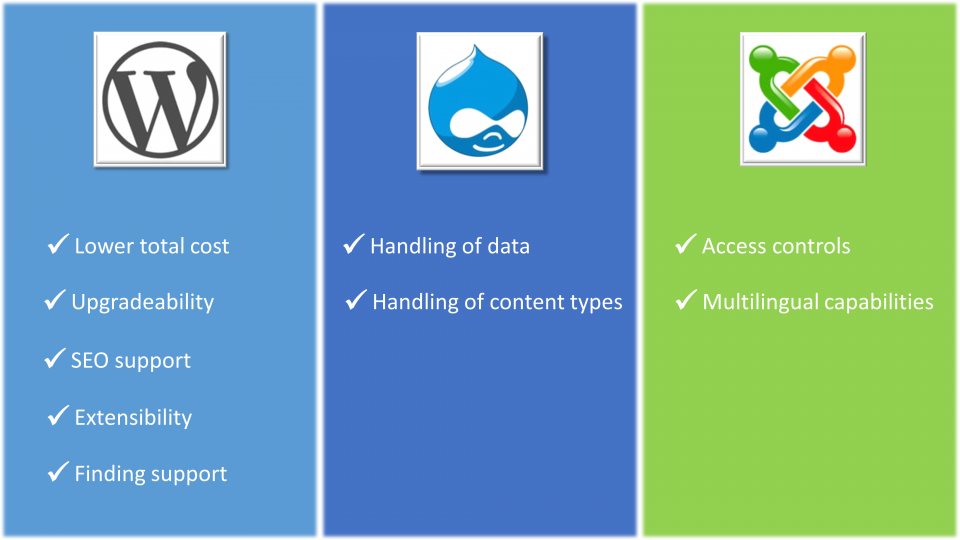
TL;DR summary:
- All three CMSs (WordPress, Drupal, Joomla) are mature, open-source PHP platforms with strong communities, extensibility through plugins/modules, and support for multilingual sites, user permissions, and customisation.
- WordPress is the easiest to use, extend, and update, with the largest ecosystem, lowest development costs, and strong SEO tooling (e.g., Yoast), making it ideal for most general-purpose websites.
- Drupal offers the most power and flexibility for complex, enterprise-grade platforms, but requires significantly more developer support and has more complicated upgrade cycles.
- Joomla sits somewhere in the middle, more flexible than WordPress out of the box but with a smaller ecosystem and higher complexity, and declining extension availability and community size.
- Overall recommendation: WordPress suits most businesses, Drupal is best for highly complex or custom platforms, and Joomla is viable but less competitive in today’s market.
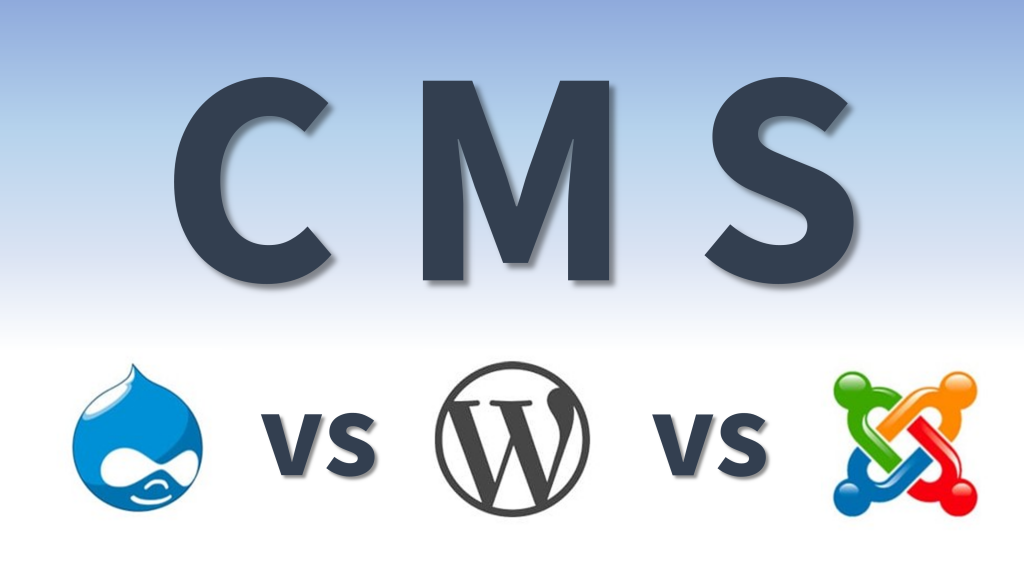
To be more precise, what is the best CMS (Content Management System) when building a website or to power the digital platform for your business? There are a few options out there, but the main ones to choose from are Drupal, WordPress or Joomla. So how to decide which one to rely on for the plumbing of your business for the next few years?
At the start of the pandemic, we took a deep dive into all three platforms. As life feels very different to what it was three years ago, we have now updated all our data and analysis and compared the three CMSs using the following ten criteria:
- What are the similarities between Drupal, WordPress and Joomla?
- What functionality do they offer?
- How good are they for SEO?
- What options are there to customise them?
- How easy are they to use?
- How secure are they?
- Are they well supported?
- How easily can they be updated?
- What are the cost differences?
- What are their market shares?
We have also updated the list of example sites based on each platform and our perspective on the implications of migrating from one platform to another. We again concluded with our judgment on which CMS might suit your business best and why.
To introduce them here is some basic information on each of the CMSs:
 WordPress
WordPress
First released in 2003 by Matt Mullenweg & Mike Little
Originally just a blogging platform
Run by Automattic, Inc.
Current versions: 6.2
Underlying language: PHP
 Drupal
Drupal
First released in 2000 by Dries Buytaert
Originally a message board
Run by the Drupal Association
Current versions: 10
Underlying language: PHP
 Joomla!
Joomla!
First released in 2005 as a fork of the Mambo CMS by part of the Mambo development team
Governed by Open Source Matters, Inc.
Current versions: 4.2
Underlying language: PHP
1. What are the similarities between Drupal, WordPress and Joomla?
All three CMSs were founded or created between 2000 and 2005. They’ve been around for some 20 years and are relatively mature pieces of software.
They have a few core elements in common.
Firstly, they are all open source: the software is available for people to use under a free licence and it is developed collaboratively. This means that they are cost-effective – no licence fees are due, and the large communities working with and surrounding these CMS platforms ensure that:
- new concepts and capabilities are introduced more quickly,
- issues that arise with the software can be dealt with more quickly, and
- reliability and security are vetted more broadly.
Secondly, they are all based on PHP as a programming language and use MySQL for database storage.
All three have developed a large community and ecosystem around themselves, which we will discuss and compare later.
Finally, they all use themes and templates to style your site or application and offer plugins/modules/extensions to complement the features you can achieve in the core platforms.
2. What functionality do they offer?
To compare the functionality of Drupal, WordPress or Joomla, we looked at the following four factors:
- How to display different types of assets when publishing content?
- How to manage user access?
- How to create multilingual sites and applications?
- How to handle the data?
Content types
WordPress has Posts and Pages out of the box with a reasonably simple content model for these content types. Since WordPress 5.0 (released December 2018), WordPress has come with a rich editor, referred to as either the block-editor or Gutenberg. However, this new editor has been controversial, and there are still many sites not using it today. WordPress can also be extended using plugins like ACF (Advanced Custom Fields) and bespoke developments, which can offer highly specialised content types to be developed to fit your specific needs.
Joomla has a basic content type (Article) with the expectation that this is always extended using its components and modules. The system is much more adaptable out of the box but does require immediate development support.
Drupal ships with a richer collection of built-in content types and allows for customisation, but like Joomla, only with development support. A Druapl plugin even exists to allow WordPress’s new block editor to be used within Drupal.
Access controls
When it comes to access control, all three platforms offer the flexibility and protection required by most clients. Many different user permissions and capabilities can easily be defined in all three.
Multilingual sites
All three systems offer multilingual capabilities. WordPress and Drupal require plugins or modules to enable multilingual support, while Joomla provides support out of the box. The WordPress implementations are not as clean as the Joomla and Drupal versions, although improved multilingual capabilities are on the WordPress roadmap. All three systems require the theme developers to have done their jobs with translation in mind!
Data handling
Joomla and Drupal have much more complex database structures. This allows them to offer a better internal data architecture which may perform better than WordPress with its single posts table. However, performance can still be quickly impacted by shoddy quality development work, and the increased complexity of Joomla and Drupal can cause issues when it comes to tracking down problems on a site.
In all three cases, the site’s public performance depends critically on page caching strategies. All three frameworks support a variety of caching techniques which, if used correctly, make the frameworks respond well. When not used appropriately, any one of these frameworks can perform poorly.
3. How good are they for Search Engine Optimization?
Key SEO factors, like page load times (through caching techniques or Content Delivery Networks) or schema.org implementations, can be managed in all three CMSs.
WordPress offers excellent SEO functionality through the market-leading Yoast plugin. Extensions like EFSEO for Joomla provide similar features, yet don’t seem to be able to match Yoast’s powerful functionality and usability. On top of this, WordPress has added new SEO functionality to its core platform, such as native SEO sitemaps, which was developed in collaboration with Google developers.
4. Flexibility, extensibility, ability to customise
Whatever features are available out of the box, all three frameworks are flexible and support extension through third party plugins/modules. To achieve what you will need for your digital venture, you are highly likely to require third party extensions on any of the CMS platforms.
In general, WordPress is easier to use and extend for non-technical users, with theme and plugin installation and configuration not often requiring technical support.
Both Drupal and Joomla are arguably more powerful as frameworks, but this additional power makes them more complex to set up and configure properly. It’s much more likely that you will need the support of a capable developer to create and maintain sites in Drupal and Joomla. Developers highlight the ease of creating arbitrary views/reports in Drupal as one of its benefits.
Having said that, there is nothing you can do on any one of these platforms that you cannot also achieve in the others.
As extensions become more advanced, WordPress’s simplicity can become a challenge in itself. More of the “heavy lifting” may need to happen in a third-party plugin, and if this is not implemented to high standards the website’s security and performance may be adversely affected.
Number of plugins/modules/extensions available
WordPress: in excess of 60,700 WordPress plugins
Drupal: in excess of 49,800 Drupal modules
Joomla: in excess of 5,800 Joomla extensions
This is an increase of 3% for WordPress during the last 12 months, a 3.75% increase for Drupal, and a 1.7% decrease for Joomla. So, even though all three platforms have a healthy number of third-party plugins available that allow you to extend the functionality of the basic platform without much effort, the choice in WordPress and Drupal is clearly far greater than in Joomla.
Most of these extensions are available for free, but some providers charge a fee for the use of their modules. Most providers also provide support on the extensions they build and release, as well as on upgrades to either enhance the plugin, deal with security concerns, or adapt to changes of the core CMS platform.
5. How easy are they to use?
In spite of some well publicized accessibility issues with the introduction of Gutenberg, WordPress is generally thought to be a more accessible website builder for content editors, which is why it is often requested as a platform.
When a CMS is “written by developers for developers”, it is very likely to have usability issues for its end users – the content editors. Especially when compared to WordPress, Drupal’s content creation process is often described as “anything but simple”.
6. How secure are they?
All three CMS platforms have had security vulnerabilities. The strength (from a security perspective) of the CMS is determined by how the organisation deals with these issues.
The security challenge extends beyond the application layer, so the long-term security of a system depends on the hosting and ongoing maintenance processes.
No matter how well tested and developed the core frameworks are, the majority of security incidents derive from poorly written or maintained plugin/module code provided by the wider community and from slow upgrade cycles.
With a broader community and a higher number of free plugins in the market WordPress may suffer more from this. However, this weakness is offset by the ease of upgrading a WordPress based site (see the section on upgradeability below). The 2021 Website Threat Research Report by GoDaddy’s Sucuri shows that 50% of the WordPress sites that were infected in 2021 were on an “outdated” version. This is against 74% of Drupal sites and 77% of Joomla sites. The report blames this on the more complicated life cycles of the latter two resulting in a more difficult update process.
Many articles available online point to Sucuri reports from previous years to highlight that WordPress sites are the most vulnerable to outside attacks. However, the latest Sucuri report (for 2021) clarifies that 95.6% of their user base run WordPress sites, explaining the large share of infections of WordPress sites that were identified by Sucuri.
The fact that the White House moved its website from Drupal to WordPress in 2017 should be a strong indication that the ability to create a secure site is at least as good using WordPress as it is using Drupal.
Our view is that with all three platforms, you are reliant on your developers to keep everything, including all third-party plugins, secure. The choice of hosting provider is also crucial, with server technologies frequently requiring security updates. With Joomla and Drupal you are even more reliant on staying up to date with the latest version, which can become a significant investment as is shown by the scramble for customers coming to the end of life of Drupal 7.
7. Are they well supported?
All three CMS platforms have a large following. Fans of the three CMSs are scattered all over the world, meeting regularly in regional groups across many countries. They generate lots of discussion on forums, both among users of the CMSs and developers who contribute or write plugins etc.
As they are all open-source platforms, they all benefit from continuous contributions to the core products. As you can see in the table below, the contributors number in the hundreds for each version, for Drupal even in the thousands each year. The thousands of plugins/modules/extensions on offer (see the section on extensibility above) show the additional contributions made by third-party developers that make these platforms so powerful.
Contributors to the core code
- WordPress: more than 707 contributors worked on WP 6.1 (source)
- Drupal: 1,186 companies / 7,420 individuals contributed to Drupal 8 as of 2020/21 (source)
- Joomla: currently 176 Joomlers (active contributors listed) (source)
Online popularity
Besides considering the software itself, it is interesting to analyse the online activity surrounding these platforms. To get a measure of their relative popularity, we have plotted the size of activity on Google, LinkedIn and Twitter below. The circles represent the relative size of activity in each of the platforms.
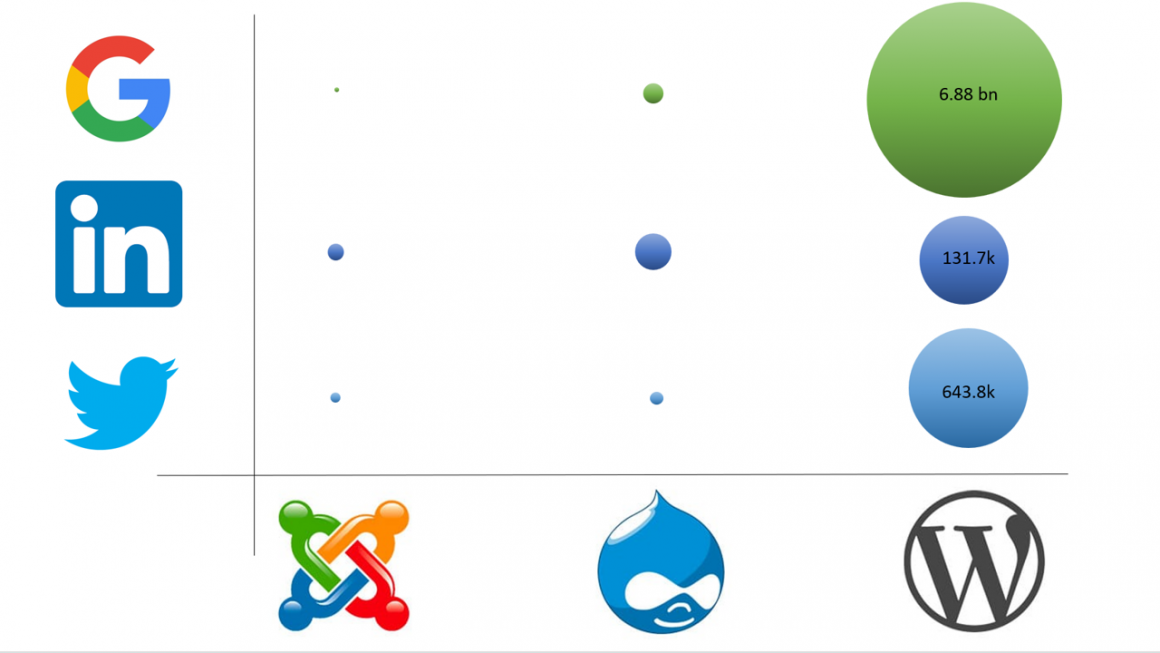
WordPress clearly dwarfs the other two, with a far higher online presence. A Google search for “WordPress” returns 6.88 billion results (increasing each year), whereas “Drupal” returned 30.7 million and “Joomla” 40.6 million.
The LinkedIn groups with the largest followers around these CMSs have 131.7k (WordPress), 35.6k (Drupal – less than half of WordPress) and 12.8k (Joomla – less than half of Drupal) followers, respectively.
Finally, the Twitter accounts show the following picture: 643.8k followers for @WordPress, 69k for @drupal and 59.1k for @joomla.
8. How easy are they to update?
All three platforms release regular security and feature updates.
Working with Drupal and Joomla code updates can be tricky, and incompatibilities can often emerge. As previously noted, these CMSs generally require more bespoke code and developer involvement, and the ease of upgrading depends on the quality of that code. This can prove very difficult in practice. In Drupal’s case, significant version upgrades (e.g. from 7 to 8 or 9) involve not only an update of the database (with all the content) but also a rewrite of most of the code, which can be costly.
WordPress upgrades in both the core and in plugins are generally much easier to handle. It’s even possible, although not recommended, to let WordPress auto-update its core and plugins. It is often possible to keep WordPress up to date without developer input. However, in cases where many third-party plugins are involved, incompatibilities may arise that require expert help.
The recommended approach in all three cases is to handle each upgrade individually on a staging server and to test compatibility issues as the enhancements are rolled out.
There have been occasions when Drupal and Joomla have created major releases which are not backwards compatible. This leaves many installations unable to upgrade without significant developer effort. Eventually, these older platforms stop getting security upgrades and become a substantial risk to their users’ businesses.
WordPress 5 (released in December 2018) contained a new editor framework known as Gutenberg. The new editor framework introduced essential changes to the core operation of the platform and may break some installations, but this was a one-off in the history of WordPress releases.

9. What are the cost differences?
WordPress, Drupal and Joomla are all open-source, and the basic platforms are available for free. However, unless you are looking for a simple blog or digital shop window, you are likely to need expert help in implementing and maintaining your organisation’s requirements using any of these CMSs.
Some of the costs associated with getting your site up and running are independent of the CMS you choose. They are investments like domain name registration, hosting and the design of the user interface. The main differences between the CMSs arise from the initial creation and the maintenance afterwards.
Cost of the implementation
For the creation of your digital business, you are likely to require expert help, either by recruiting experienced developers or by engaging an agency. There are three questions you need to ask yourself when comparing WordPress, Drupal and Joomla:
- How much adaptation of the core platform is required?
- How many extensions will you have to pay for?
- How much does an expert cost to build it all?
How much adaptation of the core platform is required?
It is our experience that you can achieve more with the core WordPress platform more quickly than with Joomla or Drupal (which are comparable). Developers having expertise with both WordPress and Drupal agree that it takes 2 to 3 times as long to develop a Drupal site compared to achieving the same result in WordPress. Therefore, all else being equal, on this factor WordPress is cheaper to implement as there will be less bespoke work to be done.
How many extensions will you have to pay for?
The extensions to the core platform that you will need are very much dependent on your specific business requirements. This means that it is hard to predict which CMS will cost more in this regard – it will require a case-by-case analysis.
How much does an expert cost to build it all?
Even though WordPress, Drupal and Joomla all have great supporting communities, the supply of skilled WordPress developers is significantly higher than the quantity of experienced Drupal or Joomla developers. This will have a direct impact on the cost of the expert help you will need. This article gives guidance on what to look for when hiring a web developer, which may be useful.
The graph below highlights the difference in salaries offered for developers of the three platforms. It shows the range of annual base salaries offered on open vacancies in the US for WordPress, Drupal and Joomla (Joomla data for May 2020 as no data were available for 2022) on recruitment platform ZipRecruiter. Data from Glassdoor for open vacancies in the UK broadly supports this view, while showing the popularity of the different platforms in the labour market, with 10 times as many WordPress vacancies compared to Drupal and three times as many Drupal vacancies compared to Joomla at the time of checking.
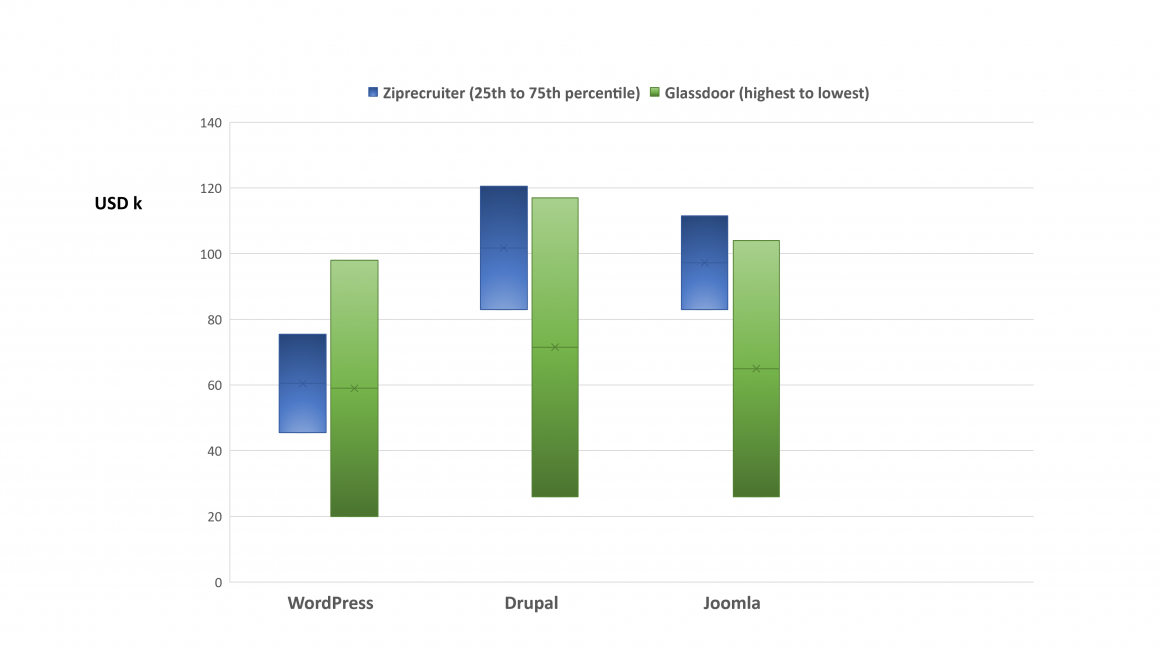
Mainly because of this salary discrepancy, the cost per development hour will be lower for a WordPress based platform, compared to those running on Drupal or Joomla.
Maintenance
Getting your digital business up and running can be a significant investment. However, you are likely to have follow up requirements for which you will need expert support.
Once your visitors start using your site or application, you will find that some of the functionality can be improved. When the business takes off, you will want to scale it and ensure the digital presence can handle the expected growth. And there will be updates for security reasons or to stay in line with improvements in the underlying CMS. Whatever the reason, you will continue to rely on external (or internal) experts to ensure your digital business keeps flourishing.
The cost of continued maintenance will be, in large part, dependent on the cost of an expert. This works in WordPress’s favour again.
The other major factor to affect the cost of maintenance is the upgrade mechanism used by the CMS providers. All three provide regular upgrades of their platform. WordPress tends to provide gradual enhancements that offer backward compatibility and don’t create the need for significant investments to move the current state of your application to the new version of the CMS.
As highlighted in the Sucuri report (see the section on Security above), the other two will regularly release a new version that requires a significant investment for your application to work on it. This, of course, increases the cost of maintenance.
10. What are their market shares?
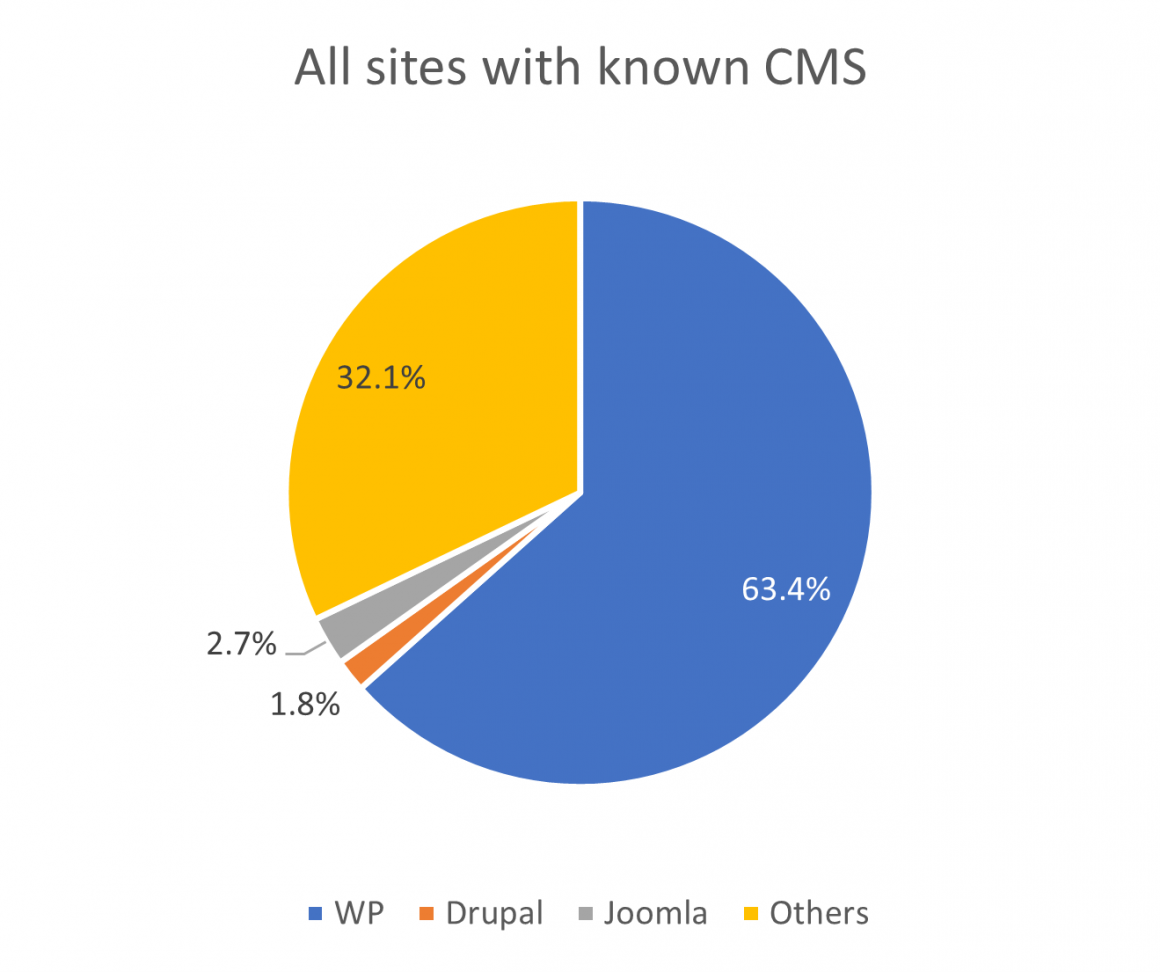
Considering all the websites on the internet powered by a known CMS, WordPress stands out with a market share of 63.4%. It almost dominates the website CMS space in the way that Google dominates online search. Out of the three CMS platforms we are evaluating, the second-largest share is held by Joomla, at 2.7%, while Drupal follows closely at 1.8%.
A few notable providers in the ‘Others’ section include Shopify (5.5%), Wix (3.7%), Squarespace (3.1%), and Adobe Systems (1.7%).
Many people consider this statistic to be skewed as they feel WordPress mainly powers simple sites and blogs. However, as you can see below, if you only consider the websites with the most traffic on the internet, WordPress remains the dominant CMS – even if the dominance is less pronounced. It is noteworthy that Drupal’s market share increases significantly with traffic increases, whereas Joomla’s share stays fairly stable.
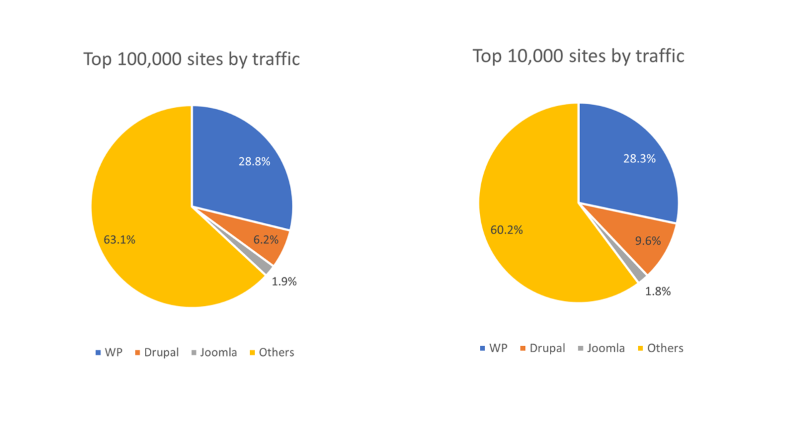
Another way to gauge the relative interest in these CMS platforms is to see how often their name is searched for in Google. We can draw the data for the past year to see the development of their respective search activity using Google Trends.
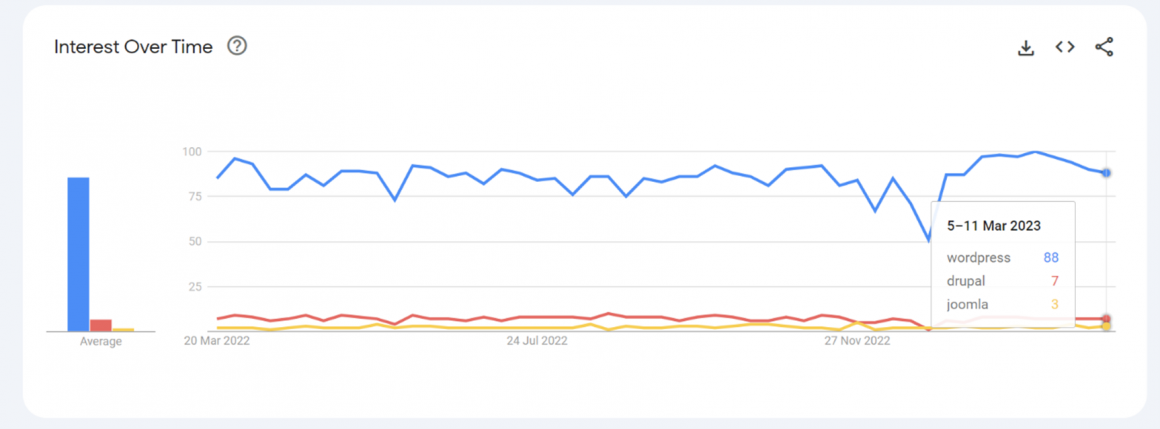
As you can see from the graph, the search interest in each of them has fluctuated over the past year. However, in the UK, throughout this period, the weekly interest in WordPress has ranged from 10 to 14 times the interest in Drupal, while the interest in Drupal was between 1 and 4 times that in Joomla. The worldwide picture was very similar.
Example websites for WordPress, Drupal and Joomla
Here is a list of some of the better known websites running the respective CMSs at the time of writing this blog:
WordPress
The White House
Vivendi
Capgemini
The Sun
Time
Fortune
Bloomberg Professional Services
Groupe Renault
The Walt Disney Company
Katy Perry
The Rolling Stones
This is Finland
Angry Birds
Bitly
more
Drupal
Tesla
Whole Foods Market
Zoho
Nasa
Commonwealth of Massachusetts
more
Joomla
Roger Federer
IT Wire
Swiss Federal Audit Office
Kompan
more
Migrating from Drupal or Joomla to WordPress
There are two elements to consider when migrating a website or application from one platform to another: content (or data) and structure.
In general, the templates embodying the structure and the look and feel of a site are not straightforward to migrate. Themes, templates and components will need modifying or rewriting to work in the new context. Thankfully in practice, migration is usually an opportunity to revisit and refresh the design so reworking the HTML and CSS is not necessarily a problem.
Migrating content can be a more complicated matter. Each of the platforms has its own data architecture, which needs to be mapped on a field by field basis between the systems. As the sites become more complex, this mapping task becomes more difficult. In general, technical support is required for such an operation and with the right expertise, a lot of this can be automated.
There are several plugins/modules which claim that their migration from one platform to another can be automated, but this should only be attempted if the initial installations are relatively vanilla.
If you’re considering migrating your Drupal or Joomla site to WordPress and would like some expert advice get in touch.
Which CMS is right for me? WordPress, Drupal or Joomla?
If you are a blogger or you just need a simple digital shop front, the choice of CMS is easy: WordPress is the way to go. It is easy to use, free and has a huge community constantly updating the functionality and security of the platform.
If you need something slightly more complex or advanced there are some considerations for you to make. It all depends on your needs compared to the pros and cons or strengths and weaknesses of the different CMS platforms.
Which CMS is best for complex platforms?
When it comes to functionality, the requirements for most businesses can be achieved on any of the three CMSs. Over the past 15 years, they have all grown to cover the needs of any digital venture, whether ecommerce, elearning, or membership platform. Some things may take more effort to achieve on one, but they are likely to be off-set by other functionality that is easier to produce.
We have highlighted below which CMS, in our opinion, is the “winner” on the different factors we have considered. You will need to decide how important each of these factors are for your venture and how much of an advantage the respective CMS will give you on each of them.
Which is the best CMS: WordPress, Drupal or Joomla?
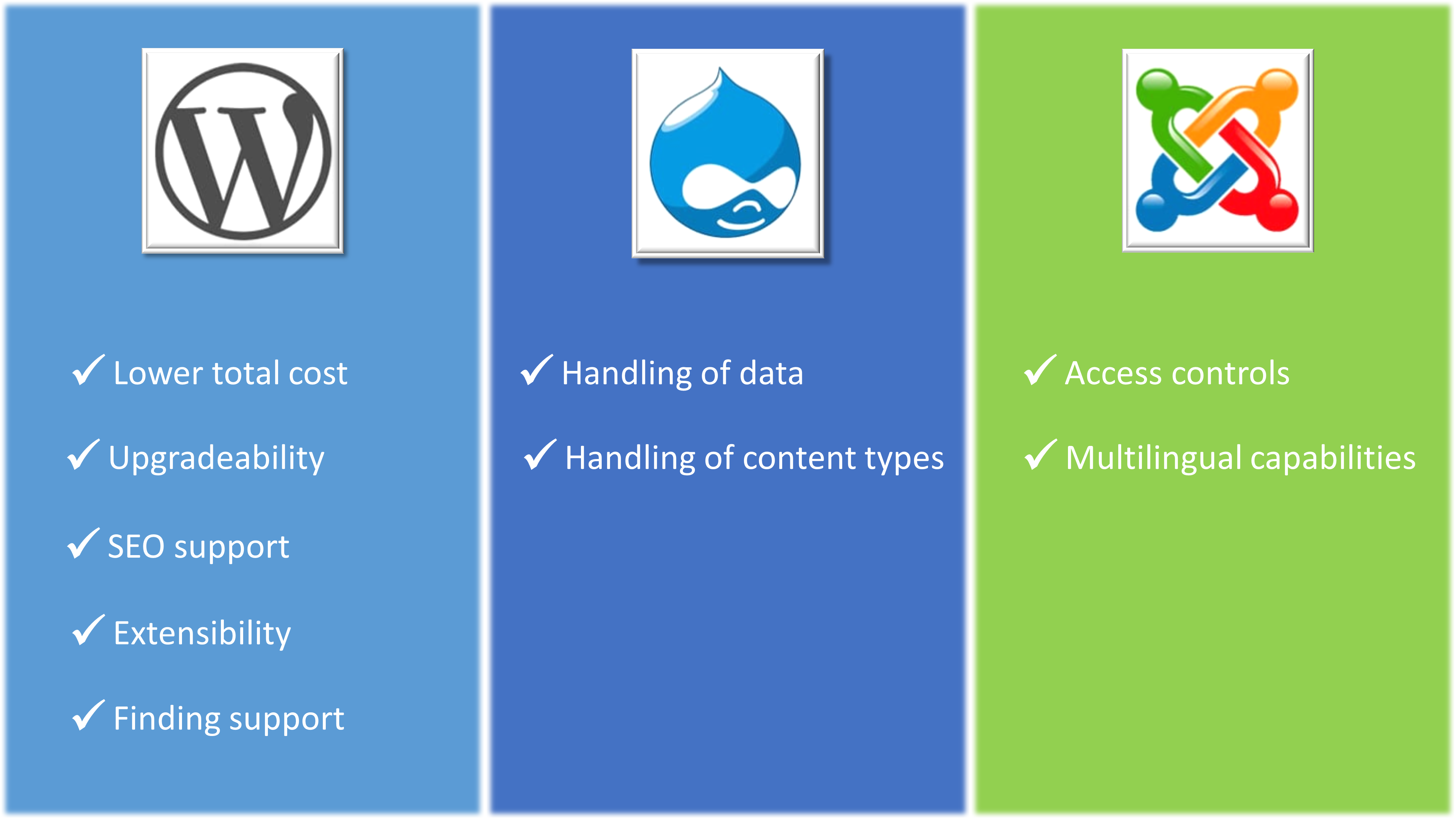
About the authors
John Mooren and Dan Cowan are both co-founders and directors at BrightMinded Ltd, a bespoke software development company based in Brighton, UK. In the past ten years, we have worked with many clients around the world in many different industries, providing them with bespoke software applications. We have experience with all three CMS platforms considered in this article. However, we should disclose that the majority of the work we have done and still do is based on WordPress development.
It is not the case that we have tried to write an article that puts WordPress in a positive light because we work most with that platform. Instead, we have chosen WordPress more often than the others as a solution for our clients as we feel it is the best option to achieve those clients’ requirements in the best possible manner (including value for money).
We have tried to list all arguments for and against any of the CMSs in the most objective way, even though we realise this article will reflect our opinion.
If you like these long-form articles and are interested in our views comparing other platforms, we’ve written extensive guides comparing the following platforms, too:

