Umbraco vs WordPress – which CMS platform is best?
Umbraco may be a niche choice compared to WordPress, but it’s solid, stable, and secure enough for some of the world’s biggest websites. So, which is the best CMS (Content Management System): Umbraco or WordPress?

Introduction
Take a look under the bonnet of all the world’s websites, and more often than not, you’ll find WordPress – it’s thought to be the content management system (CMS) running anywhere up to 60% of the web. But being popular doesn’t necessarily mean being the best; at least 40% of the web runs on other CMS platforms. Some of the world’s biggest businesses use alternatives like Drupal, Joomla, or Squarespace.
And while it may be a comparatively niche choice, you’ll find that plenty of leading brands also run on Umbraco. So, what is Umbraco, how does it work, and what’s the difference between Umbraco and WordPress?
Let’s compare Umbraco vs WordPress and see how they match up.
What we cover:
- Umbraco vs WordPress – the basics
- What are the similarities between WordPress and Umbraco?
- The main differences between Umbraco and WordPress
- WordPress vs Umbraco – ease of use
- Umbraco vs WordPress – features
- Umbraco and WordPress comparison tables
- Umbraco vs WordPress – pros and cons
- Umbraco vs WordPress SEO
- Umbraco vs WordPress security – which is best?
- What’s the support like for Umbraco and WordPress?
- How much do WordPress and Umbraco cost?
- Conclusion – what’s better, Umbraco or WordPress?
- Which platform is right for you – WordPress or Umbraco?
Read the full guide or use the links above to jump to the section you are most interested in.
Umbraco vs WordPress – the basics
Whether you’re planning to overhaul your brand’s web presence or you’re an ambitious startup looking to build a rock-solid website, your choice of CMS is fundamental to your project’s success. The CMS is the software through which you’ll design, manage, and serve your website to everyone who wants to view it.
The right CMS helps deliver the slick and functional web experience your customers are looking for. Choose the wrong one, and it could hurt your customer satisfaction, your review scores, and even impact your search performance.
Ask most people to name a CMS, and they’ll probably say WordPress – and for a good reason. It’s hugely successful, popular, and trusted to run anything from a small blog to some of the world’s busiest web and ecommerce sites.
W3Techs says that WordPress has an overall market share of 63.2%, compared to less than 0.1% for Umbraco.
Umbraco, by contrast, is considerably less well known. It’s actually been around longer than WordPress – 23 years -but it’s never achieved anything like the same huge market share.
However, this isn’t a popularity contest: we’re interested in which platform is best to build on, so let’s start with a look at the basics for both WordPress and Umbraco.
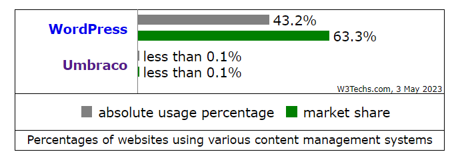
Source: https://w3techs.com/technologies/comparison/cm-umbraco,cm-wordpress
WordPress and Umbraco are both web content management systems. They’re both fully capable of managing the HTML, image, video, script and other files that go together to make up a website. They can both be configured or extended to create any kind of website – from a basic few pages right up to a major international ecommerce store.
As you’d expect, both platforms require appropriate hosting resources and some degree of maintenance. We’ll look in more detail at that later in this article.
WordPress
 Launched: 2003
Launched: 2003
Run by: Automattic, Inc.
Market share: 63.2% (W3Techs)
Underlying language: PHP
Umbraco
 Launched: 2000
Launched: 2000
Run by: Umbraco A/S (majority owned by Monterro)
Market share: 0.15% (WhatCMS.org), <0.1% (W3Techs)
Underlying language: C#
What are the similarities between WordPress and Umbraco?
WordPress and Umbraco perform very similar roles, so it’s perhaps no surprise that they share some core features. Both are open-source, meaning anyone can download, examine, or recompile their source code for their own purposes. Both are available free, although, with both, it is highly likely that you’ll end up paying for support or additional tools or functions.
It’s also important to note that both platforms have been around for a long time – 23 years in the case of Umbraco. That’s usually a good thing, as it means lots of usage, many iterations, and in theory, more mature, secure, robust, and stable products. It also means there are a lot of developers, designers and content producers who’ve worked with both platforms, although there’s no doubt that this is more the case with WordPress, given its popularity.
The main differences between Umbraco and WordPress
Despite these similarities, Umbraco and WordPress go about things rather differently. In part, that’s down to their different origins: Umbraco was designed from the ground up as a CMS, while WordPress was a blogging platform that’s evolved over time into a more complete CMS.
The two platforms have quite different hosting requirements: while WordPress runs on PHP and works with most hosting providers, Umbraco is based on Microsoft’s .NET framework and requires Windows hosting. That could be restrictive, and it may add to your hosting costs.
You can host either CMS in the cloud, with Umbraco offering its own cloud hosting package built on Microsoft Azure. Similarly, providers such as WordPress.com offer a managed WordPress installation, which costs more, but helps cut down on the admin of running a WordPress site.
Umbraco and WordPress are configurable and customisable in different ways. WordPress is highly extensible, thanks to its thriving ecosystem of third-party plugins, themes, and other content. In virtually every WordPress site, key functions such as backups, forms, search engine optimisation (SEO) or ecommerce are provided or enhanced by plugins.
Umbraco, by contrast, has most of the functionality you’ll need built in. In theory, while that could make it less flexible, it keeps it faster and more secure.
Another key difference is that WordPress traditionally used a WYSIWYG editor, although this was moved to a block-based editor with release 5.0. Umbraco’s block-based editor is paired with a new ‘infinite editing’ approach, which aims to give developers and content editors easier access to everything going on behind the scenes.
BrightMinded built us a multilingual site that looks great on all devices. We have been impressed by the service they provided and the support they are still giving us.
Discover how we built and supported a bespoke multilingual website for FLOCERT.
WordPress vs Umbraco – ease of use
The very different approaches of the CMSes give them different strengths and weaknesses when it comes to setup and use. Such is WordPress’ popularity that almost anyone can buy a hosting package, activate a one-click WordPress install and produce a very basic website.
It’s not that much harder to find a suitable theme and a couple of plugins to produce something better-looking and more sophisticated, while experienced developers can add code and scripting to build something truly bespoke.
It’s fairly easy for creators and editors to use WordPress sites once they’re set up, and here WordPress’ popularity is a massive advantage. Many web content creators already have experience with the platform, so they know their way around the editor, content management capabilities, and common plugins such as Yoast SEO. Even when they don’t, learning from scratch is not particularly tricky, especially for anyone with any CMS experience.
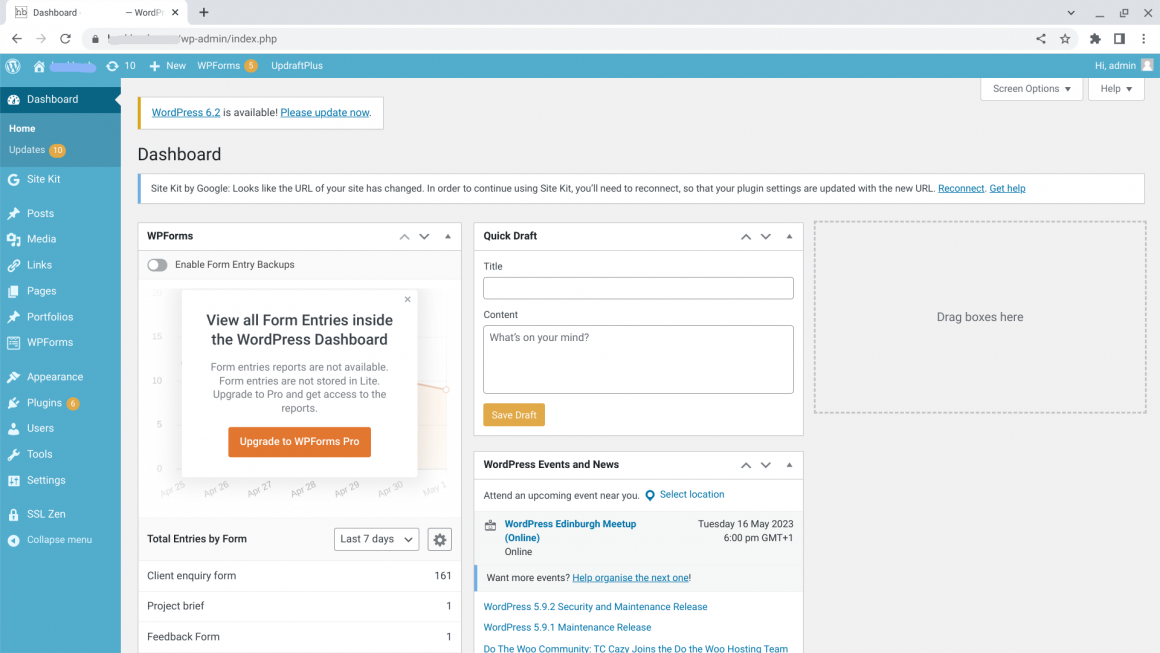
Umbraco is fabled for being even easier to use, and it certainly provides a very intuitive user experience for everyday content creation and management. However, it’s much less straightforward to set up.
This is largely down to its blank-slate approach, which allows it to be tailored to meet a project’s exact specifications. This might help produce a tightly focused solution, but the need to plan and specify Umbraco adds to the complexity and cost of getting a web project underway. It’s also a job best left to seasoned developers.
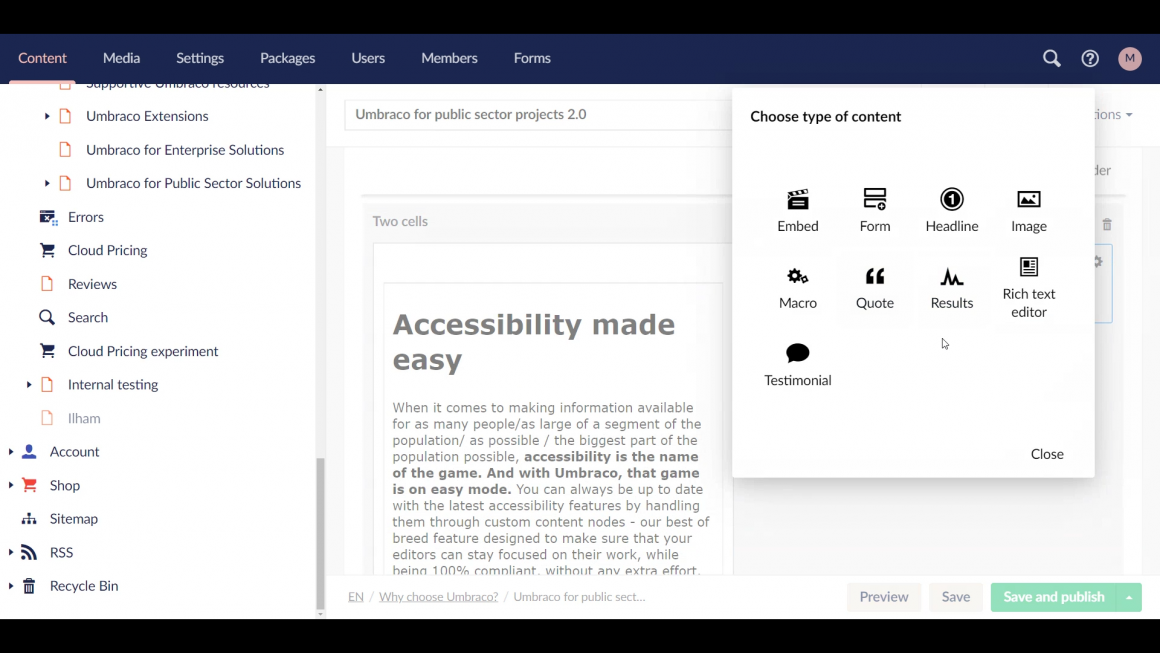
Umbraco vs WordPress – features
A default WordPress installation typically creates a simple content platform with a couple of test posts based on a free ‘theme’ defining the site’s appearance. Content is divided into pages – intended to be the website’s main content – and blog posts, which can be disabled. There’s also a media library to hold all the supporting images.
It’s a basic CMS out of the box, and almost all additional WordPress functionality comes via third-party extensions called plugins. These add virtually limitless features, spanning almost anything you could possibly want a website to do. They’re fundamental to building a complete WordPress website, but their quality – and the support offered by their developer – can be highly variable. Typically, paid plugins offer the best guarantee of updates and support, but that’s not always the case.
Umbraco has a very different philosophy. While it provides an API through which developers can build integrations with additional tools, the CMS aims to cover almost every scenario you want. This means it needs careful configuration, but there’s a big benefit to using fewer third-party tools- everything in Umbraco has been developed and tested to work smoothly together.
Umbraco also supports multiple websites from a single installation, which gives it added flexibility if, to take an advanced case, you’re an international business looking to host websites for multiple brands and territories. WordPress allows you to manage multiple websites from one so-called multisite installation, which is what we have done for several clients.
It’s worth reiterating that Umbraco doesn’t have everything covered, though. Like WordPress, you can’t use it to create an ecommerce site out of the box. For WordPress, you’ll need a plugin like WooCommerce, while Umbraco needs to work with an external tool like Vendr.
Umbraco and WordPress comparison tables
| WP | U | |
|---|---|---|
| Launched | 2003 | 2000 |
| Built on | PHP | .NET |
| Cost | Free | Free, plus paid tiers |
| Third-party plugins | Yes | No |
| Ecommerce ready | Yes, with plugins | Yes, with 3rd-party tools |
| Editor | WYSIWYG/block-based | Block-based |
| Suitable for | Individuals through to enterprise users | Larger users with coding resources |
| Feature | WP | U | Why? |
|---|---|---|---|
| Ease of setup and use | 5 | 3 | Almost anyone can set up WordPress or buy a managed installation. Umbraco requires more technical knowledge. |
| Features | 3 | 4 | Umbraco has most of the features you’ll need, but they need configuring. WordPress has many features, but you’ll likely need to add more. |
| Customisability and extensibility | 5 | 4 | Both can be expanded and customised, but plugins make this easier in WordPress. |
| Costs | 5 | 3 | Both can be had for free, but there are typically other costs to consider. These tend to be lower for WordPress. |
| Maintenance and security | 3 | 5 | WordPress and its plugins need frequent updates to remain secure. Umbraco is more secure out of the box and arguably easier to keep that way. |
| Multi-region support | 5 | 5 | Umbraco supports a raft of languages as it is, while – as ever – WordPress can be extended to do so. |
| SEO features | 5 | 3 | WordPress is well-engineered for search and easily improved with plugins. It’s a developer job in Umbraco. |
| Support | 4 | 5 | It’s hard to beat Umbraco’s support, but the WordPress community gets pretty close. |
| Total | 35 | 32 |
Umbraco vs WordPress – pros and cons
Each platform has its strengths and weaknesses. As we’ve already covered, setting up Umbraco is a specialist job, and it’s important to plan the deployment properly to ensure the CMS is configured as needed.
Umbraco is also a comparatively niche CMS, so it could be harder to find developers and designers familiar with getting the best out of it. While finding content editors who’ve used Umbraco might also be harder, its ease of use means this is less likely to be an issue.
One of WordPress’ key strengths is the vast availability of excellent plugins, giving a huge variety of choices in functionality. That can save a lot of time and money compared to the cost of engineering similar functions within Umbraco, but it does come with the risk that you’ll be relying on a lot of third-party code. The flipside of WordPress’ flexibility is that it’s potentially less secure, and the need to run plugins can make WordPress sites more resource-hungry or slower.

Umbraco vs WordPress SEO
Both platforms are built with search engine performance in mind, but neither of them offers a full suite of SEO tools out of the box. WordPress SEO starts off better with built-in features such as keywords, tags and a sitemap. It’s also easier to add the features you need – we’ve already mentioned Yoast SEO to help with optimisation, while there are plenty of other plugins to cover analytics and other functions.
Perfecting SEO is more complex in Umbraco, as the features need to be coded in. Out-of-the-box Umbraco SEO is missing even basics such as a robots.txt file, which tells search engines which pages to crawl on the site. Configuring and optimising is not a huge job, but it is more work and ultimately more cost.
On the plus side, sites hosted in Umbraco can be extremely fast, which is a benefit under Google’s Core Web Vitals criteria. These essentially reward sites that load and respond quickly, with the minimum movement of on-page content as it loads in. While WordPress can also be very fast, sometimes the use of plugins or a lack of server resources can cause it to underperform.
Overall, no matter how good Umbraco’s SEO is, WordPress’ SEO performance is hard to beat.
Umbraco vs WordPress security – which is best?
WordPress’ open and extensible ecosystem can cause issues when it comes to security. It’s essentially a secure platform, provided you keep it regularly updated and protect access with sophisticated passwords and two-factor authentication.
However, plugin developers exercise different levels of care. Many paid plugins are extremely secure, with regular updates, while some niche or hobbyist plugins are much less so. The use of plugins, and their interaction, can introduce security risks to your WordPress site.
Umbraco has a clear lead here, as the core platform is regularly audited for security. It’s also regularly penetration tested – that’s when security experts explicitly look for vulnerabilities. It also doesn’t face the same level of risk introduced by the widespread use of third-party plugins: Umbraco is a much more controlled platform.
That said, both CMSes are somewhat at the mercy of what you do with them. Umbraco is very secure out of the box, but without a developer that puts security foremost, your finished website might not be so safe. With both systems, the key is to choose a development partner who understands the platform and has a track record of delivering and managing secure websites in it.
BrightMinded are great to work with. They absolutely know the technical side, are always willing to offer advice quickly and implement new ideas well, and they really take the time to understand you as clients. It’s a real partnership, one that is full of trust and has been fruitful over several years. That’s led to some great results and real support of our digital offering.
Find out how we helped the British Ecological Society bring two membership platforms in one site with several integrations.
What’s the support like for Umbraco and WordPress?
Both platforms are backed by enthusiastic communities of developers and users, so it’s easy to get help for either. WordPress is only supported by the community – the WordPress Foundation itself doesn’t offer paid support. That said, you get it with sites hosted at (closely related) WordPress.com, and there are lots of third parties offering paid support plans.
Umbraco’s paid hosting plans all include free support provided by Umbraco itself. There’s also a Gold partner programme providing specialist support to developers. However, Umbraco has far fewer users and advocates than WordPress.
As such, there are fewer third-party support resources to draw on and fewer developers used to working with the platform. This can mean that development and support time can be harder to source or more expensive to buy.
How much do WordPress and Umbraco cost?
WordPress is free software, as is the CMS-only version of Umbraco. That’s only part of the story, of course – building a site in either platform has other costs, such as hosting, design and development, and licensing fees for plugins and other content.
Umbraco also offers multiple paid plans, which bundle the CMS with extra features and technical support. The mid-tier, Professional plan currently costs £9,000 per year. Umbraco Cloud plans include hosting and management, ensuring the platform itself is maintained for you.
The three most affordable plans currently range from £32-£542 per month. By contrast, you can find managed WordPress hosting suitable for a major website with commerce features for less than £40 per month. In both cases, however, you’ll still need to meet the development and other costs of your website.
WordPress has the advantage overall. Its popularity means there’s more competition among hosting providers, so you can buy a managed installation or other suitable hosting packages for less. The availability of affordable plugins, themes and other enhancements typically means you’ll pay for less development time, and with a wider choice of developers, there’s more competition on price.

Conclusion – what’s better, Umbraco or WordPress?
As is so often the case, there’s no simple answer to which platform is best.
Both WordPress and Umbraco have their advantages and disadvantages. Which is best depends heavily on what you plan to do with them, what skills and resources you already have available, and which ones you’ll need to buy or outsource to a third party.
Umbraco has a clear advantage in security from the outset, but a fully functional site hosted in Umbraco might be no more secure than its WordPress equivalent. Similarly, Umbraco’s excellent user interface might be a favourite among the content editors who’ve used it – but they’re far more likely to know their way around the WordPress backend already.
In our opinion, this popularity helps to tip the balance towards WordPress. Its widespread use and huge community mean it’s extremely well known. It also is easier to find experts in design, development, content, and support who’ve used it extensively, and they’re likely to cost less.
WordPress’ plugin-based extensibility may have some disadvantages, but they’re generally outweighed by the fact that there are plugins to tackle any function you could imagine. That’s a massive timesaver for developers, who would otherwise need to code many functions from scratch, much as they may have to with Umbraco.
Which platform is right for you – WordPress or Umbraco?
There’s no doubt that Umbraco’s speed, security, and ease of use make it the right choice for some businesses and brands. At the same time, WordPress can be all those things, with the additional benefit that it’s often cheaper and more flexible.
It’s impossible to say which platform’s right for your business, as the answer depends exactly on your individual requirements and could change with each project. If your IT infrastructure is heavily dependent on Microsoft tools, Umbraco may be the CMS of choice for you. Otherwise, the sheer scale of available developers and tools may tip it towards WordPress.
As always, we’d recommend finding potential development partners that you trust and discussing your project goals and needs with them. Only then will the best CMS become clear.
GOT A CHALLENGING PROJECT ON YOUR MIND?
Are you looking for a trusted web development partner with a track record of custom software development solutions and services? Why not get in touch with us to talk about your next project?

